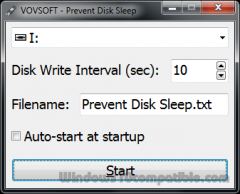Prevent Disk Sleep 1.0 Details
Freeware 1.47 MB
Prevent your primary, secondary or external hard disk drive or USB from going to sleep on a Windows computer. Create a plain text document (TXT) in any disk of your choice, whether it's local or external. After a speedy installation that requires minimal intervention, the tool opens a plain window which shows all options available. Once you identify the disk you wish to prevent from sleeping, it's necessary to pick its matching drive letter.
Publisher Description
 Modern hard disks are set to automatically enter sleep mode (also known as idle time) whenever file operations are no longer happning. This is a method that helps with cooling the physical disk and prolonging its lifespan. However, if you wish to prevent this from happening, for example if you want the disk to quickly respond to file operations even after remaining idle for longs periods of time, then you can tinker with the built-in settings of your machine to turn off HDD sleep mode. If you find this method to be tedious, though, then you can turn to software utilities capable of keeping the HDD awake by creating small-sized files just to be able to mimic user interaction. Such a program is Prevent Disk Sleep. Designed with the casual user in mind, Prevent Disk Sleep is incredibly simple to use. It can be scheduled to create a plain text document (TXT) in any disk of your choice, whether it's local or external. After a speedy installation that requires minimal intervention, the tool opens a plain window which shows all options available. Once you identify the disk you wish to prevent from sleeping, it's necessary to pick its matching drive letter from a menu, set the disk write interval (in seconds, minimum is 10 seconds), edit the name of the TXT doc that will be created (in order to find and remove it later), as well as click the 'Start' button. The first step is creating the text document with the given name. It's placed right in the root of the selected disk, so it shouldn't be difficult to track down. Unless this isn't obvious by now, Prevent Disk Sleep doesn't create multiple files each time it writes to the disk. Instead, it updates the one document by adding date and time stamps. This is also helpful for logging its activity and finding out the exact time of each disk write. Whenever you want to disable Prevent Disk Sleep, simply stop the operation after returning to the main app window.
Modern hard disks are set to automatically enter sleep mode (also known as idle time) whenever file operations are no longer happning. This is a method that helps with cooling the physical disk and prolonging its lifespan. However, if you wish to prevent this from happening, for example if you want the disk to quickly respond to file operations even after remaining idle for longs periods of time, then you can tinker with the built-in settings of your machine to turn off HDD sleep mode. If you find this method to be tedious, though, then you can turn to software utilities capable of keeping the HDD awake by creating small-sized files just to be able to mimic user interaction. Such a program is Prevent Disk Sleep. Designed with the casual user in mind, Prevent Disk Sleep is incredibly simple to use. It can be scheduled to create a plain text document (TXT) in any disk of your choice, whether it's local or external. After a speedy installation that requires minimal intervention, the tool opens a plain window which shows all options available. Once you identify the disk you wish to prevent from sleeping, it's necessary to pick its matching drive letter from a menu, set the disk write interval (in seconds, minimum is 10 seconds), edit the name of the TXT doc that will be created (in order to find and remove it later), as well as click the 'Start' button. The first step is creating the text document with the given name. It's placed right in the root of the selected disk, so it shouldn't be difficult to track down. Unless this isn't obvious by now, Prevent Disk Sleep doesn't create multiple files each time it writes to the disk. Instead, it updates the one document by adding date and time stamps. This is also helpful for logging its activity and finding out the exact time of each disk write. Whenever you want to disable Prevent Disk Sleep, simply stop the operation after returning to the main app window.
Download and use it now: Prevent Disk Sleep
Related Programs
Disk Benchmark
A benckmarking utility designed to test and assess the performance of your hard disks, revealing the speed of a drive. Whether you want to get information about the health of your hard disks or check their specifications match, a benchmarking...
- Shareware
- 25 Oct 2017
- 1.45 MB
Best Disk Lock
DoGoodSoft Best Disk Lock is a powerful disks lock and USB storage devices control package. It can protect your data on disks and USB storage devices from leakage. To meet different users'need, this software provides three different lock levels -...
- Shareware
- 20 Jul 2015
- 3.56 MB
Disk Recon
Cleaning up your harddisk can be a time-consuming activity, but Disk Recon makes this job a lot easier. Disk Recon allows you to investigate folder sizes, find duplicate files, examine your disk usage, monitor files and directories and more. New...
- Shareware
- 20 Jul 2015
- 3.54 MB
Disk Drill
The transition is complete! Disk Drill, an expert in data recovery, finally comes from Mac infrastructure to any Windows computer near you. Disk Drill is a free professional-grade file recovery software, it values the importance of your data by implementing...
- Freeware
- 20 Jul 2015
- 15.6 MB